How to Install Internal Accessories on ETIBREAK NBS MCCBs
Installing internal accessories on a moulded case circuit breaker (MCCB) is a straightforward but essential process for enabling remote monitoring and improving system safety. In this blog, we’ll walk you through the step-by-step installation of two key accessories on the ETIBREAK NBS MCCB:
- Auxiliary Contact Block (PS) – for remote indication of the breaker’s ON or OFF position.
- Signaling Contact Block (Trip Indicator) – for detecting when the breaker has tripped due to a fault.

🔧 Step-by-Step Installation Guide
1. Set the Breaker to the TRIP Position
Before installing any accessories, always make sure to switch the breaker to the TRIP position to ensure safety and correct positioning of the modules.

2. Remove the Top Cover
Use a screwdriver to unscrew the two fasteners holding the top cover in place. Carefully lift and remove the cover to access the internal mounting slots.

3. Identify the Mounting Slots
For frame sizes between 100A and 250A, you can install:
- Up to two auxiliary contacts
- One trip indicator contact
The slots are labeled directly on the breaker housing:
- OF1 and OF2 – for auxiliary contacts
- SD9 – for the trip indicator contact
4. Install the Auxiliary Contact (PS)
Take the auxiliary contact module and:
- Insert the bottom part first into the designated slot.
- Press down on the top until you hear a click, confirming it's securely in place.
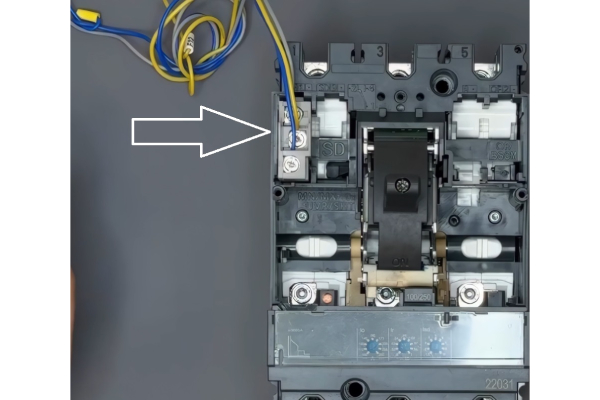
You can repeat the same process if you are installing a second auxiliary contact.
5. Install the Trip Indicator
Just like the auxiliary contact, insert the bottom part first, then press down until it clicks into position in the SD9 slot.

6. Create a Cable Opening in the Cover
On the top cover, you’ll notice a pre-cut perforation.
Using a pair of wire cutters, carefully remove this section to allow the accessory wires to pass through.
7. Replace the Top Cover
Place the cover back onto the breaker and secure it with the screws you removed earlier.
8. Test the Installed Accessories
Use a tester to verify:
- The auxiliary contact switches correctly when the breaker is turned ON or OFF.
- The trip indicator works as expected when the breaker is manually tripped.
✅ Final Check
Everything installed and tested? Great! You’ve just successfully upgraded your ETIBREAK NBS MCCB with essential remote monitoring capabilitie
Check out the whole range of NBS products here.
